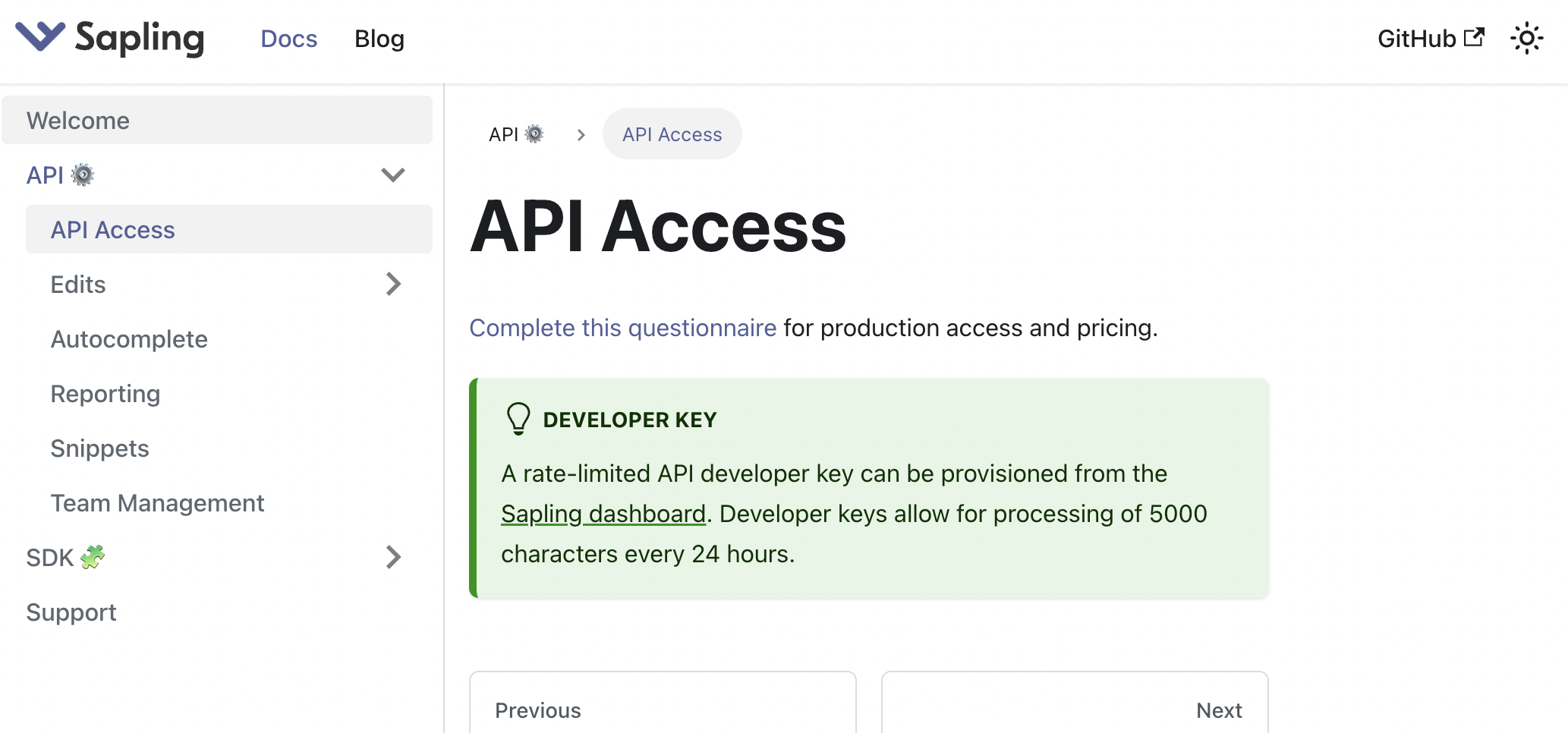Grammar Checking in Powershell

Powershell is Microsoft's command-line shell and scripting language for Windows, which is where it sees most adoption. It is the default automation tool for Windows based scripts. Powershell additionally supports Ubuntu, macOS and CentOS.
Sapling: AI Writing Assistant
With Sapling, you can add grammar or spell checking functionality to an existing Powershell application.
This page demonstrates a quick way to integrate grammar and spell checking functionality into a Powershell application using Sapling's API. If you are not looking for a Powershell guide, click here for guides for other programming languages.
Sapling does not currently maintain a Powershell-specific SDK, but you can access the Sapling Grammar Checking HTTP API using any programming language that supports HTTP POST requests. An example is shown below.
Setup Steps
- [Register] for an account.
- Visit the [dashboard] to generate an API key.
- Run the code below, filling in your API key.
Powershell Grammar Check Quickstart
$params = @{"key"="<API_KEY>";
"text"="Lets get started!";
"session_id"="Test Document UUID";
}
$url = "https://api.sapling.ai/api/v1/edits"
Invoke-WebRequest -Uri $url -Method POST -Body ($params|ConvertTo-Json) -ContentType "application/json"Returned result:
{
"edits":[
{
"end":4,
"error_type":"R:OTHER",
"general_error_type":"Other",
"id":"aa5ee291-a073-5146-8ebc-c9c899d01278",
"replacement":"Let's",
"sentence":"Lets get started!",
"sentence_start":0,
"start":0
}
]
}Documentation
Addtional parameters and Sapling's full API documentation can be accessed here: https://sapling.ai/docs