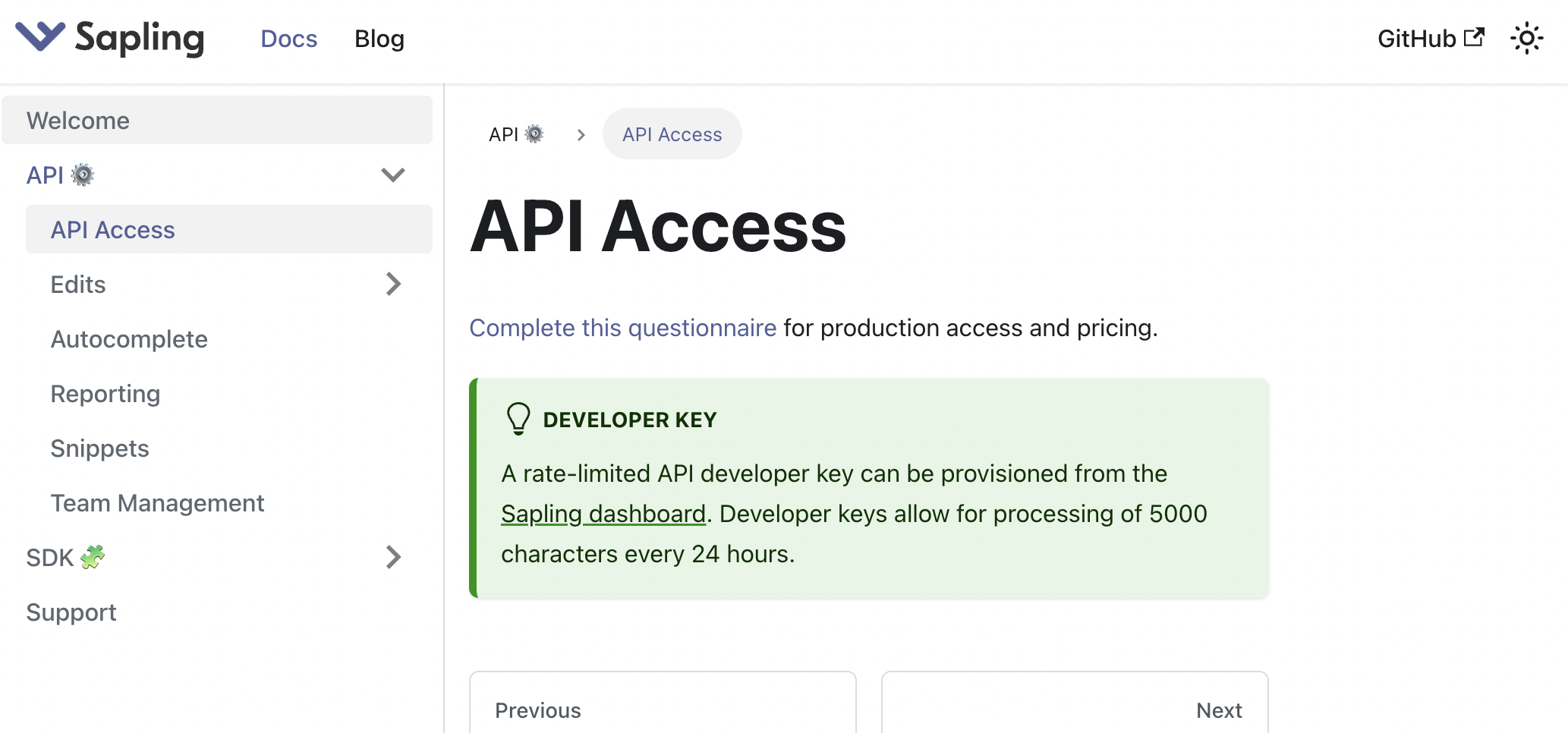AI Content Detection in Kotlin / Android

Kotlin is a programming language that interoperates with Java on the JVM. While it is cross-platform, widespread adoption of Kotlin stems from its first-class support on the Android platform for Android applications.
Sapling: AI Generated Content Detector
How do you distinguish or determine between text written by a human and text written by Large Language Model generative AIs? With Sapling, you can integrate AI Content Detection to an existing Kotlin / Android application. You can also add grammar, spell checking, and other text AI functionality.
This page demonstrates a quick way to integrate AI writing and AI text checking functionality into a Kotlin / Android application using Sapling's API. If you are not looking for a Kotlin / Android guide, click here for guides for other programming languages.
Sapling does not currently maintain a Kotlin / Android-specific SDK, but you can access the Sapling AI Detection HTTP API using any programming language that supports HTTP POST requests. An example of an AI text detector is shown below.
Setup Steps
- [Register] for an account.
- Visit the [dashboard] to generate an API key.
- Run the code below, filling in your API key.
- Use longer text (more than 150 characters) for more accurate results.
Kotlin / Android Grammar Check Quickstart
import java.net.URI;
import java.net.http.HttpClient;
import java.net.http.HttpRequest;
import java.net.http.HttpResponse;
class Main {
public static void main(String[] args) {
System.out.println("Hello world!");
String url = "https://api.sapling.ai/api/v1/aidetect";
String key = "<API_KEY>";
String params = "{\"key\":\""+key+"\", \"text\":\"I am an artificial intelligence system designed to help people solve complex problems. My capabilities include natural language processing, machine learning, and predictive analytics.\"}";
System.out.println(params);
HttpClient client = HttpClient.newHttpClient();
HttpRequest request = HttpRequest.newBuilder()
.uri(URI.create(url))
.header("Content-Type", "application/json")
.POST(HttpRequest.BodyPublishers.ofString(params))
.build();
client.sendAsync(request, HttpResponse.BodyHandlers.ofString())
.thenApply(HttpResponse::body)
.thenAccept(System.out::println)
.join();
}
}Returned result:
{
"score":0.9989707556330055,
"sentence_scores":[
{
"score":0.9764397893790885,
"sentence": "I am an artificial intelligence system designed to help people solve complex problems."
},
{
"score":0.9923806397189778,
"sentence":"My capabilities include natural language processing, machine learning, and predictive analytics."
}
],
"text":"I am an artificial intelligence system designed to help people solve complex problems. My capabilities include natural language processing, machine learning, and predictive analytics."
}Documentation
Addtional parameters and Sapling's full API documentation can be accessed here: https://sapling.ai/docs/api/detector